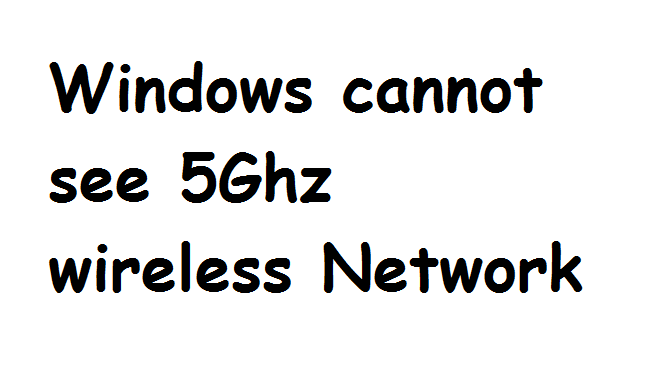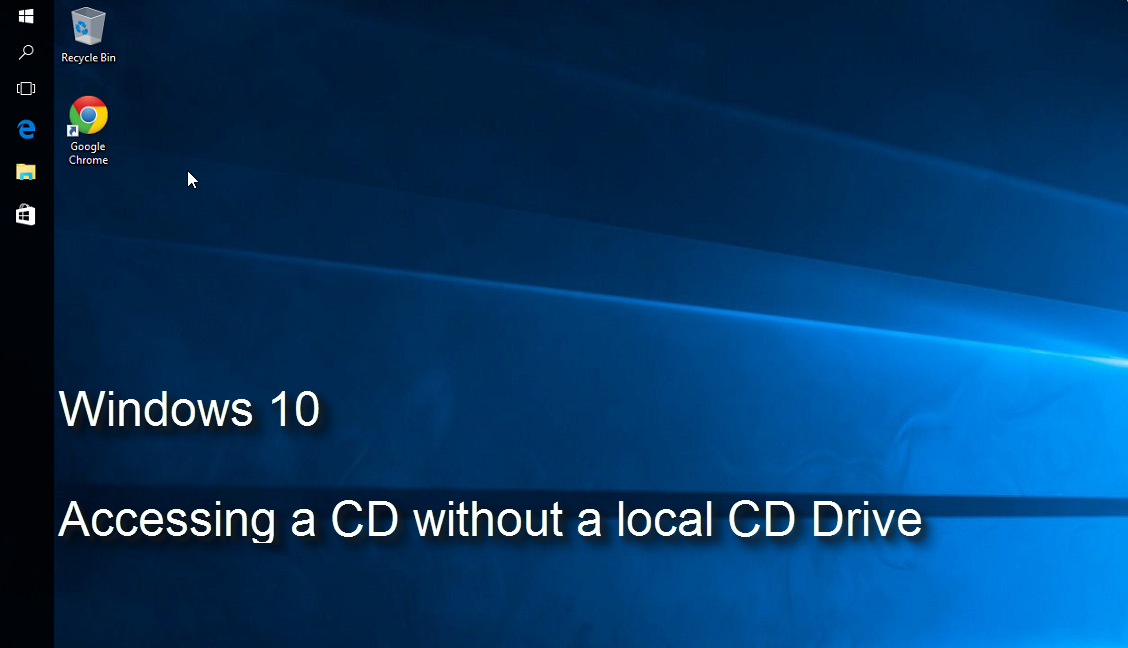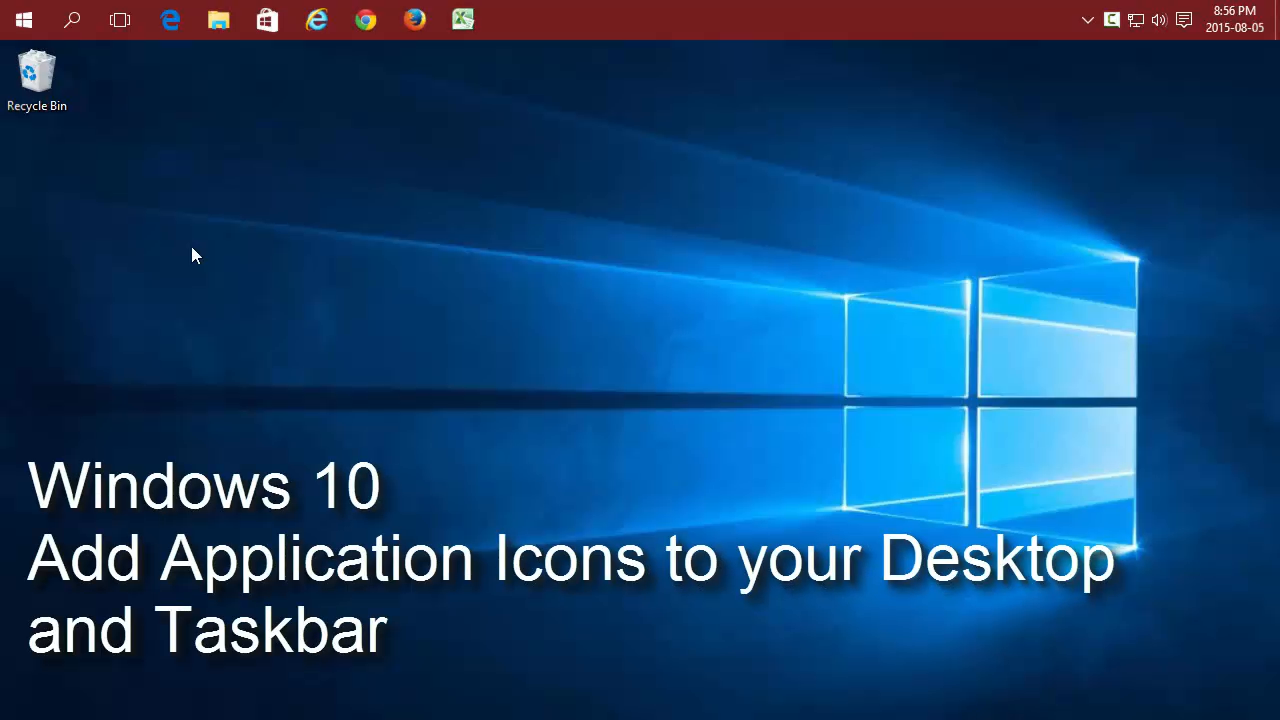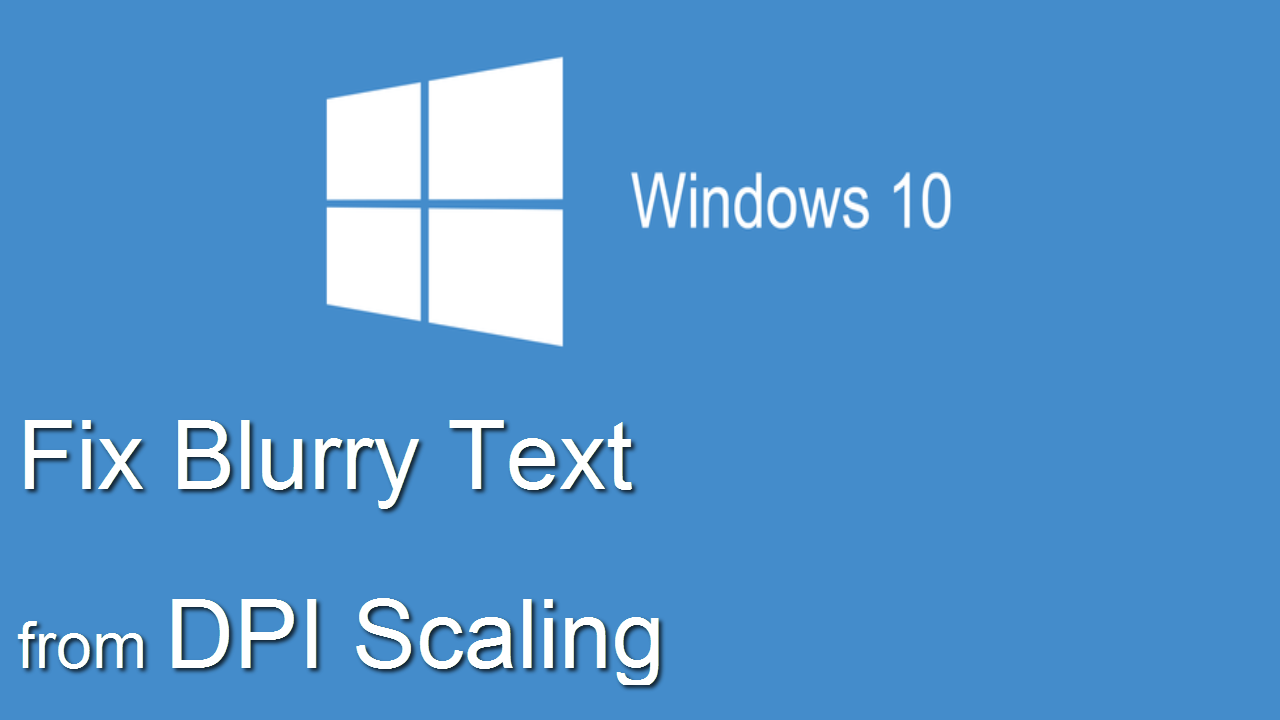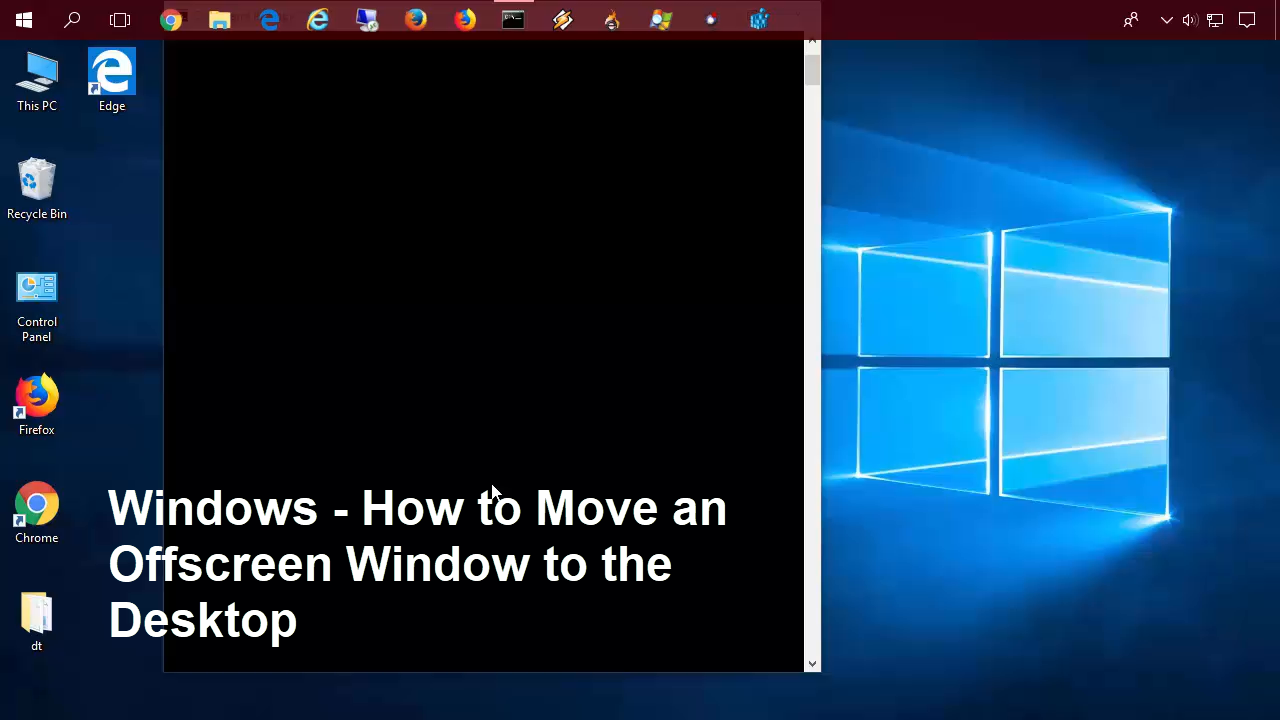Get View Image Button Back in Google Search - Chrome
Google removed the View Image button in Google Image Search - Get it back Easily
You may have noticed the View Image button has disappeared from google Image search
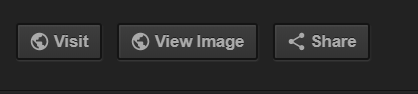
Easily add it back to the Chrome Browser with a plugin from the Chrome web store for free
- In Chrome google View image plugin
- Select the Google Search "View Image" Button or https://chrome.google.com/webstore/detail/google-search-view-image/hgngncnljacgakaiifjcgdnknaglfipo
- Click the add to Chrome button in the top right
- Click Add extension when prompted in pop up
Button is Back